In this post, I will explain to you how we can check which key store is used to sign your APK file. For this process, we are going to use Java 7’s Key and Certificate Management Tool ( keytool) to check the signature of a Keystore or an APK without extracting any files. This technique is very simple and very useful.
How to Check Signature of an APK
To check the Signature of your app you can follow the below steps.
Step 1. Open your folder where you store your APK file in the terminal.
Step 2. Now you need to run this command keytool -printcert -jarfile app-release.apk .
Step 3. Once you enter the above command you will get your Certificate fingerprints information as shown in the below image.
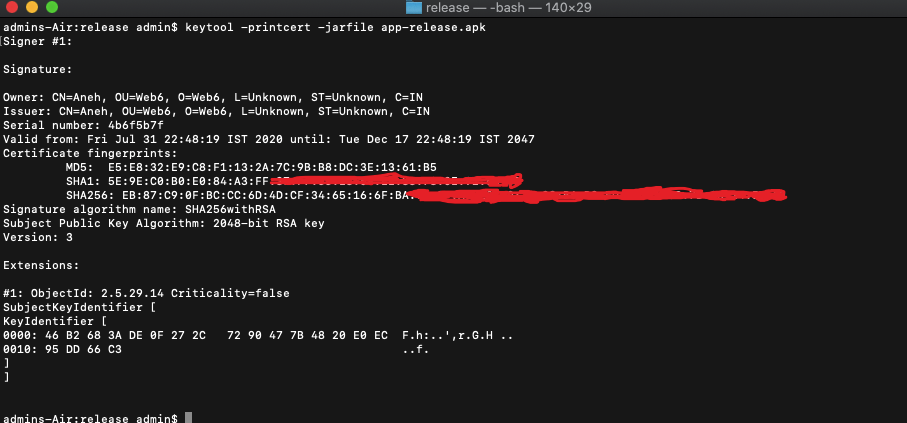
How we can Check the Signature of a Keystore
To check the signature of a Keystore of a file you can use bellow simple steps.
Step 1. Open your folder where you store your Keystore file in the terminal.
Step 2. Now run this command keytool -list -v -keystore {my-app.keystore} -alias {my-app} you need to replace my-app.keystore with your Keystore filename and also replace my-app with your app alias.
Step 3. When you enter this command you need to enter your password and when you entered your password you will get your file signature as shown in the bellow image.

When you run the command you will get aliases (entries) in the Keystore file my-app.keystore, with the certificate fingerprints (MD5, SHA1, and SHA256)
Hope this post helps you to get your APK signature information.
