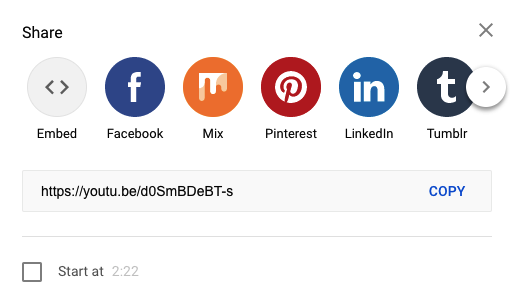How we can extract thumbnail from Youtube video?
Here is complete steps to extract thumbnails from video.
- Go to Youtube.com.
- Then click on the Share button next to the dislike button.
- Copy link you get in popup.
- Now Enter YouTube URL in provided field.
- Click on Get Thumbnails button to get Preview & Download Youtube thumbnail images.
- You can download single image or all images in zip file and post in your blog.