In this post I will guide you on how we can update our server timezone in 3 simple steps. There are several different ways to manage time in the Linux server, I will use the most simple method.
Prerequisites
Before we start changing timezone on the Linux server I hope you have a good understanding of the Linux server. You need server access via terminal or Putty to do that.
Steps to change Linux timezone
Step 1. Login to your server via terminal or Putty
Step 2. Run date command to check the current timezone of your server.
date
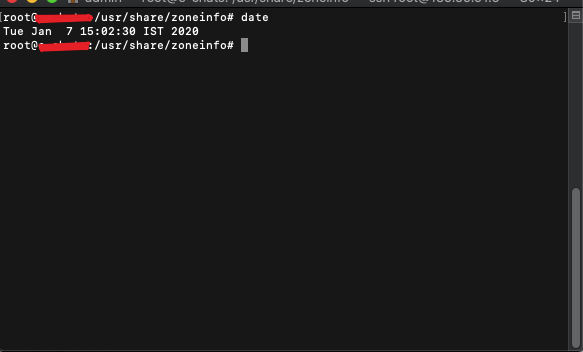
Step 3. Run bellow command to select the required timezone.
dpkg-reconfigure tzdataOnce you hit the enter button you will prompt to select the timezone you want to set for your Linux server as shown in the below image.
First, select Geographic area
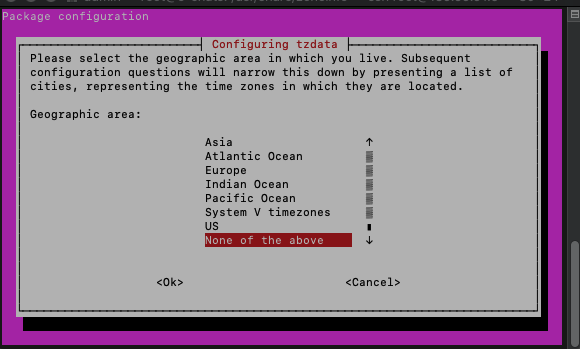
Then select the required region.
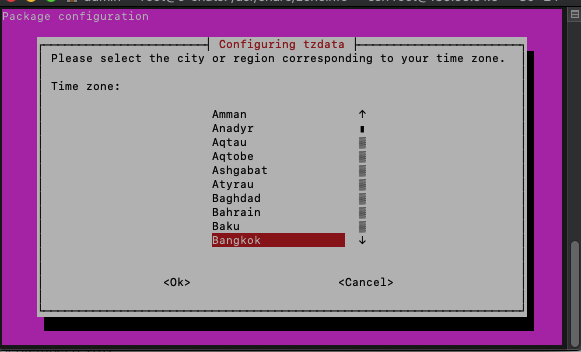
That’s it. I hope this post helpful to understand how to change timezone on your Linux server.
